- Title of Use Example: A farmer makes a data-driven irrigation system through Arduino
- Media upload to use example photos and articles:
- Links to use example videos, articles and photos:
- Brief description of use example (up to 150 words):In the irrigation cycle, farmers need to regularly water their crops and need to manually inspect crops for moisture or use rudimentary tools to check moisture and then gauge the amount of water to add to crops. In addition, people who would like to farm part-time need time-saving automation. Climate change makes forecasting moisture levels more challenging and no existing scheduled irrigation services based on soil moisture exist in the market. Farmers can save water, money and time by building an automatic watering system based on soil conditions. A farmer needs pumps and tanks, moisture sensors planted in soil, wires and transmitters, and a program. A farmer can program when to release water or other inputs, based on time or moisture sensor data. A farmer can conserve water for others and recoup the cost of the infrastructure shortly by saving on water costs. A farmer can substitute fertilizer for water in an irrigation cycle.
- Economic area of this use example:Agriculture
- Role(s) of the person(s) using the digital technology:Farmer
- Digital technology used:Arduino program; USB plug; moisture sensors; wires and transmitters; power supply; (water) tank supply sensor; relay; clock; LCD display; laptop
- Software applications (if applicable):Arduino program
- Purpose(s) for digital technology use:A farmer with adequate digital literacy and access to maker tools can lower costs by reducing manpower and water in the irrigation cycle. The farmer becomes less reliant on weather forecasting information. The farmer can recoup costs from an automated irrigation system within months, and save water for other people. He will have an advantage over farmers who do not have immediate and precise data on moisture levels in their soil, who rely on weather forecasts and who rely on manpower for irrigation. The farmer expands the Arduino community for rapid, open-source prototyping.
- Key actions/interactions/transactions in use example:
10a. Actions (without involving other parties): The farmer needs to purchase appropriate parts. The farmer can follow a connection diagram to assemble irrigation system parts. The farmer needs to plug in Arduino into a laptop via USB and install software. The farmer can define constants on the programming interface, pins, the maximum dryness, and the water delay and water post-delay. The farmer can further setup pins on the programming interface. The farmer can program a loop to read sensor value, compare it, and to take action with water and delay if the soil is too dry. The farmer can refer to sample code in Arduino to learn to program. The farmer can place sensors at appropriate depth in soil and locations in field, and place watering devices at appropriate height and location. The farmer can properly power the system and read its setting on an LCD display, or on a laptop. The farmer can reprogram the system to irrigate based on time, or to irrigate based on fertilizer not water.
10b. Interactions (with other parties): The farmer can reach out to the Arduino online community to learn to program and to troubleshoot programs, and to Arduino farming community to learn appropriate ways to physically connect an irrigation system and to program it.
10c. Transactions (materials/money exchanged with others):
- Additional comments and use example implications:Building an automated irrigation system is constrained by the supply of irrigation system parts, and reliable energy to power the system. Automated irrigation seems to work best on small plots and requires greater network connectivity and infrastructure investment to monitor a large field.
- Use Example Competences and Proficiency Levels
Digital literacy competences related to the use example have been identified below, and beside each identified competence is a brief description of adequate performance for the competence.
| Competence area | Competences | Adequate performance level |
|---|---|---|
| 0. Devices and software operations | 0.1 Physical operations of digital devices | The farmer can properly power the system and read its setting on an LCD display, or on a laptop. The farmer can plug in Arduino into a powered laptop via USB. The farmer can place sensors at appropriate depth in soil and locations in field, and place watering devices at appropriate height and location. |
| 0.2 Identifying software to operate digital technologies | ||
| 1. Information and data literacy | 1.1 Browsing, searching and filtering data, information and digital content | |
| 1.2 Evaluating data, information and digital content | The farmer can compare Arduino and clone specifications to determine which type to purchase. | |
| 1.3 Managing data, information and digital content | The farmer can organize code so that others can read it and comprehend it. A farmer can keep track of times and dates of irrigation. | |
| 2. Communication and collaboration | 2.1 Interacting through digital technologies | The farmer can reach out to the Arduino online community to learn to program and to troubleshoot programs, and to Arduino farming community to learn appropriate ways to physically connect an irrigation system and to program it. |
| 2.2 Sharing through digital technologies | ||
| 2.3 Engaging in citizenship through digital technologies | ||
| 2.4 Collaborating through digital technologies | ||
| 2.5 Netiquette | ||
| 2.6 Managing digital identity | ||
| 3. Digital content creation | 3.1 Developing digital content | |
| 3.2 Integrating and re-elaborating digital content | ||
| 3.3 Copyright and licences | ||
| 3.4 Programming | The farmer can define constants on the programming interface, pins, the maximum dryness, and the water delay and water post-delay. The farmer can program a loop to read sensor value, compare it, and to take action with water and delay if the soil is too dry. The farmer can reprogram the system to irrigate based on time, or to irrigate based on fertilizer not water. | |
| 4. Safety | 4.1 Protecting devices | |
| 4.2 Protecting personal data and privacy | ||
| 4.3 Protecting health and well-being | ||
| 4.4 Protecting the environment | ||
| 5. Problem solving | 5.1 Solving technical problems | The farmer can refer to sample code in Arduino to learn to program. The farmer can reach out to the Arduino online community to learn to program and to troubleshoot programs, and to Arduino farming community to learn appropriate ways to physically connect an irrigation system and to program it. |
| 5.2 Identifying needs and technological responses | ||
| 5.3 Creatively using digital technologies | ||
| 5.4 Identifying digital competence gaps | ||
| 5.5 Computational thinking | ||
| 6. Career-related competences | 6.1 Operating specialized digital technologies for a particular field
6.2 Interpreting data, information and digital content for a particular field |